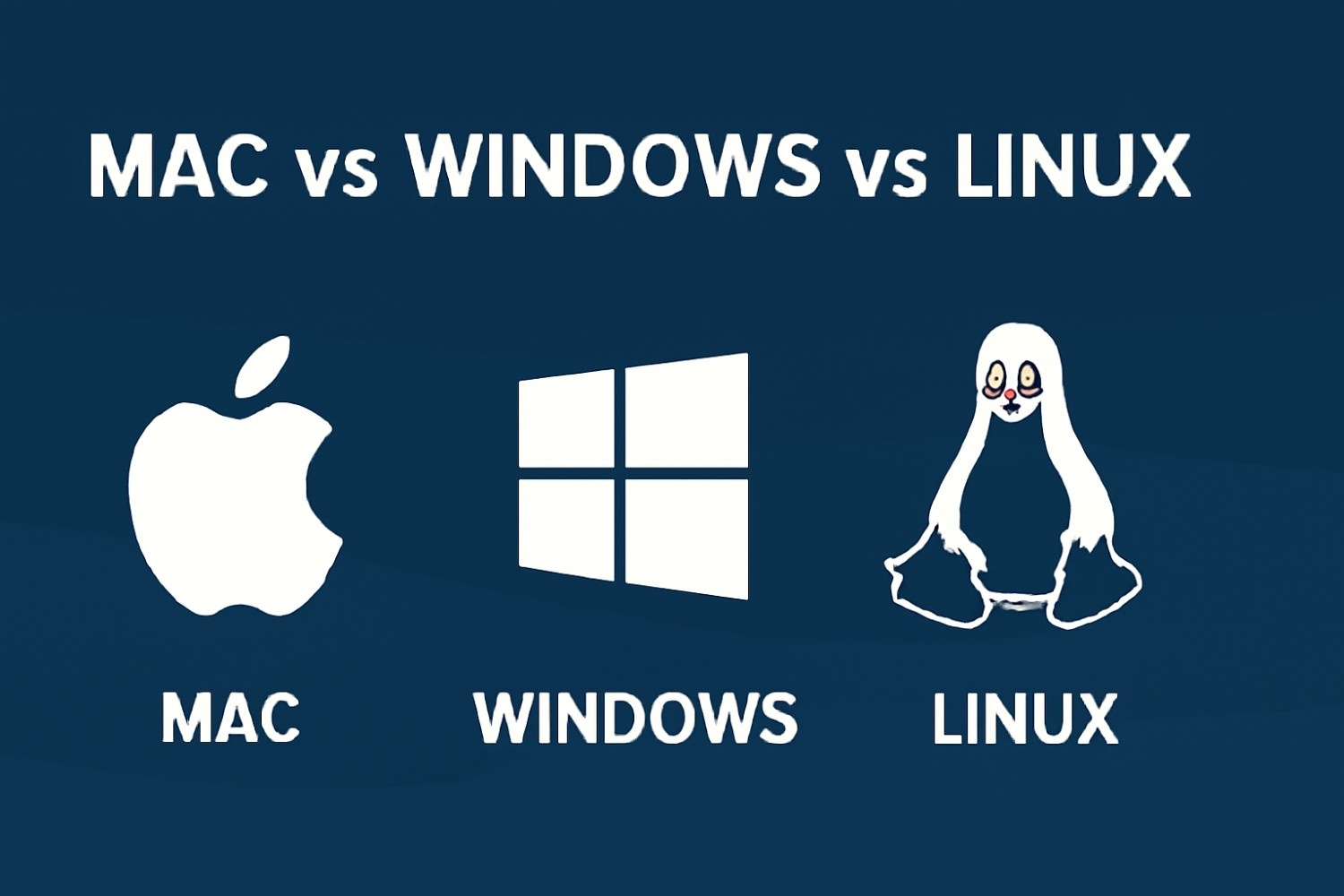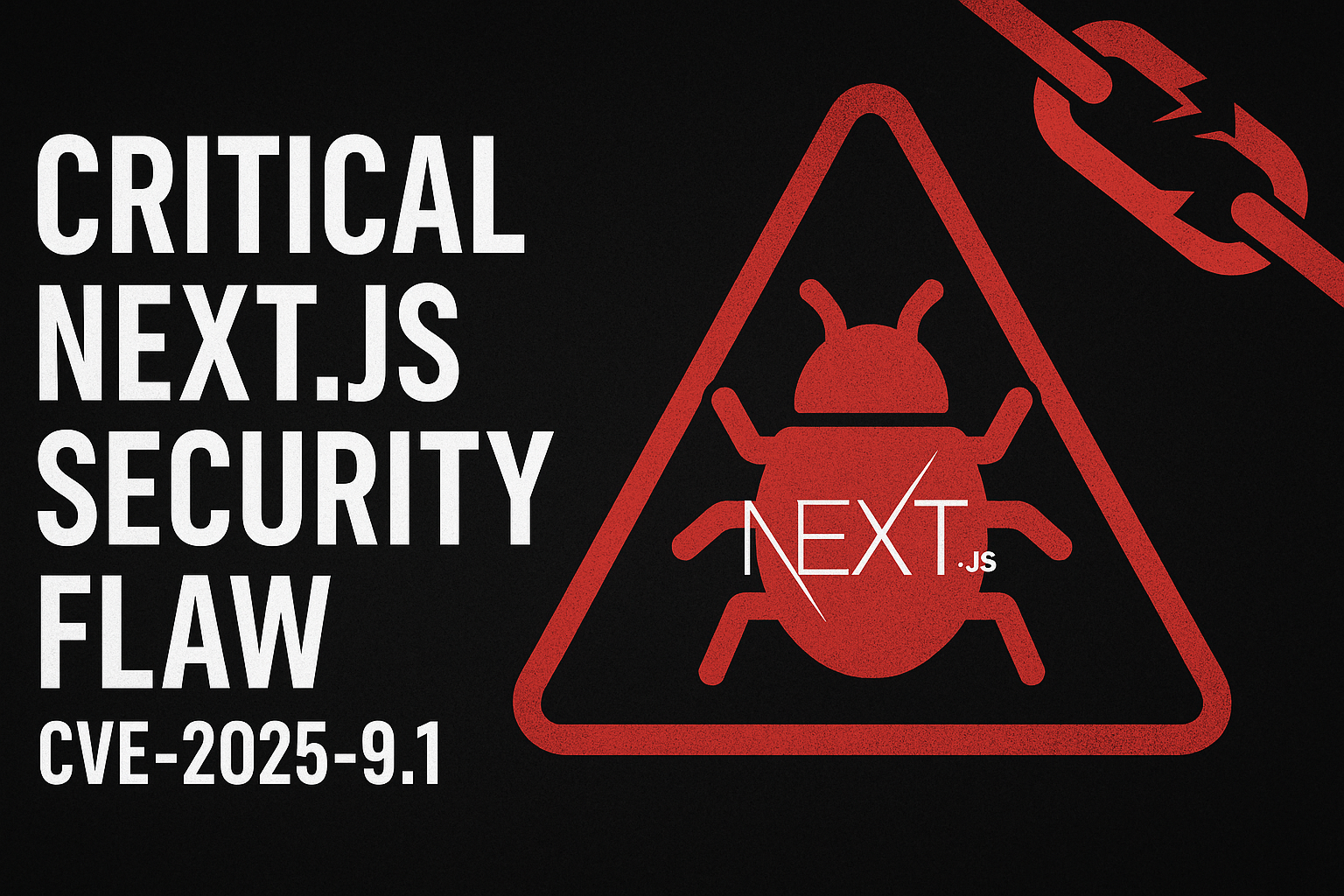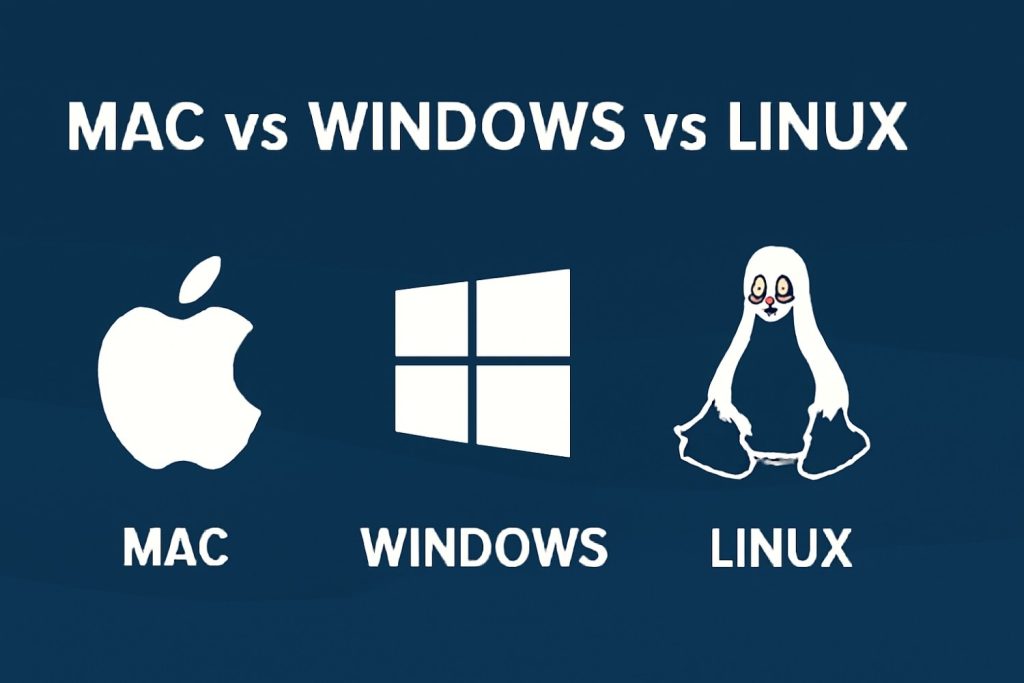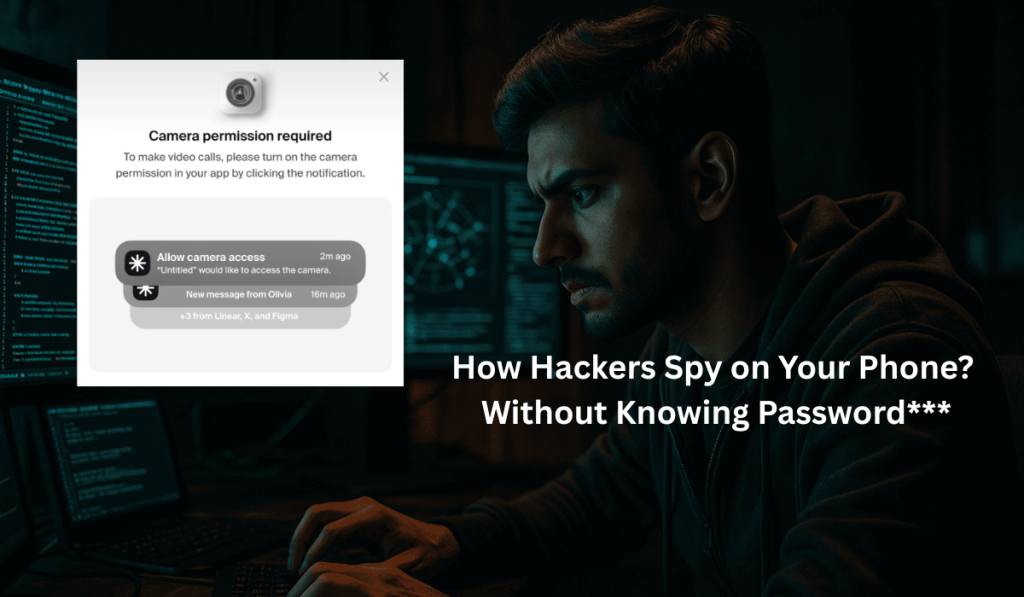When it comes to choosing an operating system (OS) as a software engineer, the decision can feel monumental. You’re not only committing to an OS, but to an entire ecosystem that will influence your daily workflow, development tools, and long-term productivity. Whether you opt for Mac, Windows, or Linux, the choice will shape your development journey for years to come.
In this blog, we’ll dive into the pros and cons of each operating system from a software engineer’s perspective to help you make an informed decision. We’ll explore the nuances of each OS, focusing on the development environment, usability, and customization options.
1. Mac: Sleek, Stable, and User-Friendly
Apple’s macOS is often praised for its premium hardware and polished user experience. Apple makes the best hardware, but the price tag can be steep. The inability to upgrade components like RAM or storage can also be a drawback. However, macOS offers a Unix-based environment, which means it comes with developer-friendly tools such as Git, Vim, and a robust terminal experience right out of the box.
For many developers, the smooth user interface and seamless integration with other Apple devices make Mac a top choice. macOS also ensures that everything just works without the need for complex configurations, so you can focus more on development and less on troubleshooting. However, one downside is its proprietary ecosystem, which can lock you in—especially if you plan on developing for iOS or macOS platforms. Additionally, the hardware is often glued or soldered in place, making repairs a hassle.
Pros of Mac:
- Beautiful and user-friendly hardware.
- Unix-based OS, great for development.
- Excellent out-of-the-box development tools.
- No need for excessive configuration.
Cons of Mac:
- Expensive hardware with limited upgrade options.
- Proprietary ecosystem can feel restrictive.
- Difficult to repair if something goes wrong.
2. Windows: The Popular Choice with Flexibility
Windows is one of the most widely used operating systems, and for a good reason. It provides flexibility, compatibility with a wide range of software, and supports hardware upgrades, making it easy to build a custom PC to suit your development needs. Whether you’re using Windows for web development, game development, or other software engineering tasks, you’ll have access to an array of tools and a large library of applications.
However, Windows does come with some frustrations. It uses backslashes for file paths, which can feel unintuitive, especially for those familiar with Unix-based systems. Additionally, the system often installs unwanted bloatware and updates at inconvenient times. Despite these drawbacks, Windows has made strides in recent years, particularly with the introduction of the Windows Subsystem for Linux (WSL). This allows you to run a full Linux environment inside Windows, making it an appealing option for developers who want the best of both worlds.
Pros of Windows:
- Broad compatibility with software and hardware.
- Easy hardware upgrades and flexibility.
- WSL offers access to Linux tools within Windows.
Cons of Windows:
- Bloatware and unwanted updates.
- Unintuitive file path structure.
- Somewhat more prone to system instability.
3. Linux: The Developer’s Playground
Linux is revered by developers for its flexibility, customizability, and open-source nature. It allows you to configure every aspect of your system, from the desktop environment to the kernel. If you want to become an expert in how computers work, Linux is your best bet. Using Linux gives you full control over your system, and there are several distributions (or “distros”) to choose from, such as Debian, Ubuntu, and Arch Linux.
While Linux offers more power and customization, it can also be daunting for beginners. It requires a certain level of expertise, as you’ll often have to deal with the terminal, resolve dependencies, and manually configure your system. However, once you get the hang of it, the learning curve is worth it. Linux is the OS of choice for cloud servers, data centers, and many tech companies, making it an essential skill for software engineers.
Pros of Linux:
- Free and open-source.
- Highly customizable to suit your needs.
- Ideal for server-side development and cloud computing.
- Strong developer community and robust developer tools.
Cons of Linux:
- Steep learning curve, especially for beginners.
- Lack of commercial software support (e.g., Adobe products).
- Less support for hardware drivers and games.
Conclusion: Which OS Should You Choose?
Ultimately, there’s no one-size-fits-all answer to the Mac vs. Windows vs. Linux debate. The choice depends on your specific needs, budget, and how deep you want to go into your development environment.
- Choose Mac if you’re looking for a sleek, user-friendly system with strong hardware and software integration and you don’t mind the premium price tag.
- Choose Windows if you want a flexible and compatible OS with good hardware upgrade options, but be prepared to deal with occasional bloatware and system instability.
- Choose Linux if you want maximum control over your system and don’t mind a steeper learning curve. Linux is ideal if you’re planning to deploy applications on Linux servers or want to dive deeper into system administration.
At the end of the day, the best OS for you will be the one that aligns with your workflow, your goals as a developer, and your personal preferences.